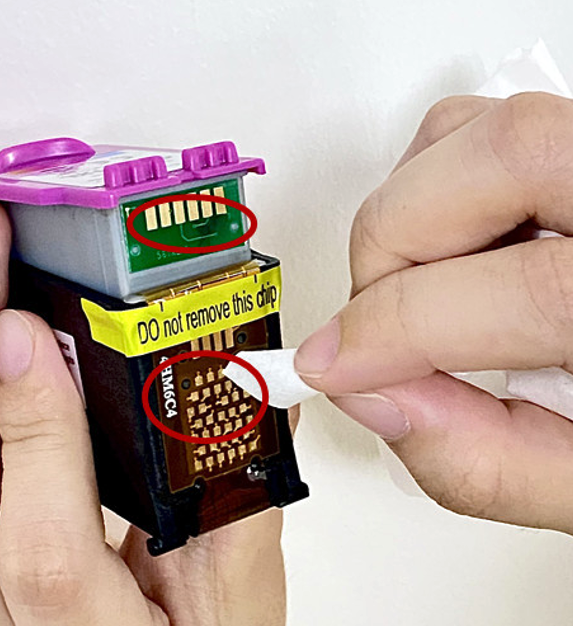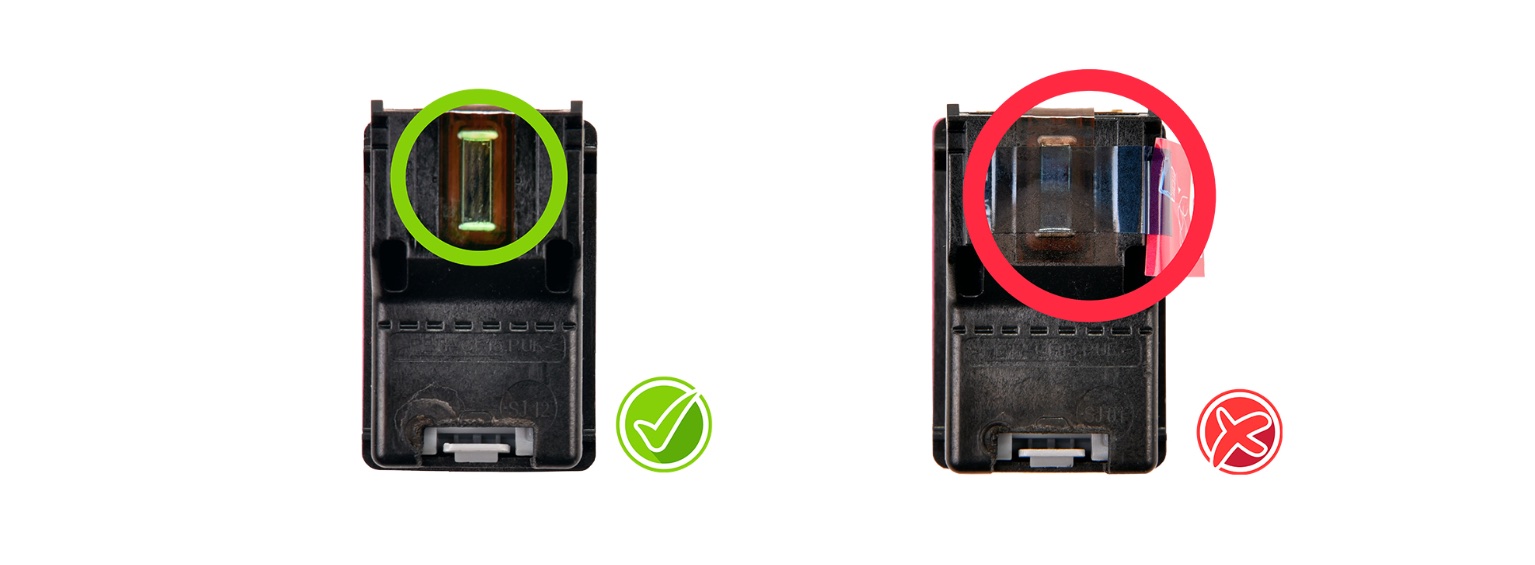A1: May be you just install a single replacement cartridge directly into printer so it cannot print as usual. The Eco-Saver cartridge is composed of a reusable print head and a replacement cartridge. The two should be assembled together before installation.

A2: The Eco-Saver cartridge cannot enter the printer result from a reverse assembly of the reusable print head and the replacement cartridge. You should insert the replacement cartridge into the reusable print head in the correct direction as the picture shows. (Both chips are on the same side.)

A3: Wrong color leads to installation failure/ or the printer does not recognize the eco-saver cartridge. When replacing the replacement cartridge, the color of the new one must be the same as the one to be replaced.

A4: The chip on the reusable print head is damaged. The chip communicates with the printer so the printer cannot recognize the eco-saver cartridge with a damaged chip. Do not remove the label that writes “Do not remove this chip”, otherwise it may be damage the chip.